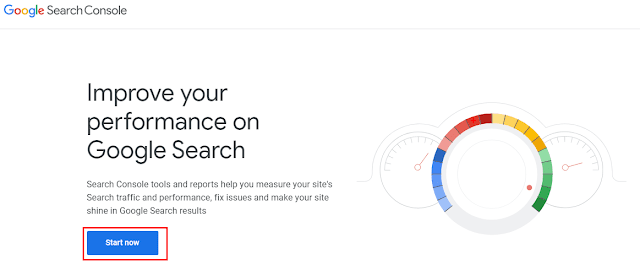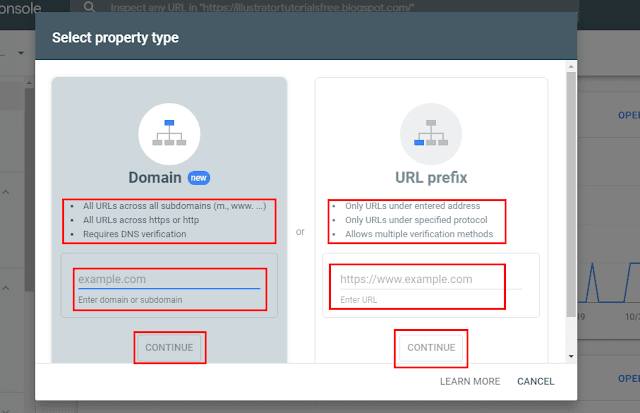Blogger SEO Setting: Best SEO Setting for Blogger Blog, This article is Explaining what is the best blogger SEO Setting Step by step. You can can follow these setting in your blog, rank fast in google search, and make money online.
Best Blogger SEO Setting for Blog 2020
Step 1: Go to Blogger Dashboard then go to the setting option, in basic settings you can see the description box, Type your blog description about your blog-related post, you can type a maximum of 500 characters. Then click Save changes.
Step 2: Setup a custom domain. If you can buy a custom domain for your blog, When we start a blog same time buy a domain, it will help you to improve your traffic faster and ranking on Google & other search engines.
If you don't know how to set up 3rd party custom domain, search on google or youtube you can find many tutorials for setup 3rd party domain for bloggers.
If we think custom domain we will set latter? We need to submit our site domain to google search console, Google analytics, Yandex webmaster, Yahoo, and Bing Webmaster. If we don't have a custom domain for our blog we should submit our blog spot-free domain. Then after we think our blog needs a custom domain, these steps we will do again. it will waste our time and reduce our traffic.
Step 3: Next step is to Turn on your blog into HTTPS redirect. Settings - Basic - HTTPS-HTTPS redirect Select option YES. After select Https redirect YES it will save automatically.
Step 4 : Next go to Search preferences under blogger settings, Go to Meta tags/description. First enable search description Yes. Then type your meta descriptions for your blog related to your blogger blog. You can type 150 characters max. Then save changes.
If You don't know what is meta description check the up sample image. When we search a website in google, Google shows the website name first and under the website, the name shows the link of the website then down meta description of the website. Check the sample Image down.
Step 5: Step four is to scroll down Search preferences settings, Enable custom robots.txt then Copy and paste custom robots.txt with site map. Don't forget to replace the website name with the sitemap URL.
Custom robots.txt Sample
User-agent: Media partners-Google
Disallow:
User-agent: *
Disallow: /search
Allow: /
Sitemap: https://yoursitename.com/sitemap.xml
Step 6: Now we need to enable custom robots header tags to select the option Yes.
Home Page :
- all
- noodp
Archive and Search pages :
- noindex
- noodp
Default for post and pages :
- all
- noodp
These options are made tick then save changes.
Step 7 : Next we will go Other settings site feed option allow blog feed select full then save changes.
Step 8: Step eight is we need to submit our site to the google search console. Go to blogger dashboard settings / Search preferences / Google Search console click Edit.
Step 9: If you don't have a google search console account Click the START NOW Button and create a search console account. then add your property and verify your property.
Step 9: If you have a Google search console account just add a new property, first add Domain property type website name without www format. Then add https://www.yoursite.com and http://www.yoursite.com format. then click continue.
Next steps we need to submit our site to Yandex Webmaster and Bing Webmaster tool. it will help us to reach more traffic.
Step 11: Go to google search type and search "Yandex Webmaster" click the first result.
Then register an account and verify your email address. After verifying the Yandex account, add your property and verify your property. The verification process is simple. They will provide a verification code, Just copy that code and go to the blogger dashboard theme section click edit HTML, and find <head> paste it under the <head> section then Save the theme.
After that go back to Yandex webmaster click verify the property.
Step 12: After verifying your Yandex property go to indexing select sitemap files. Add your site map file.
Step 13: Same steps we will do the Bing webmaster tool also. Register bing webmaster account, verify email, add a property, verify property, submit sitemap file.
After finish these steps we should write good and unique articles, content is the king of the successful blogger career. Write SEO Friendly articles. If you want to know how to write SEO Friendly article for a blogger, comment to us.